
Overview of Visual Studio Code:
- Visual Studio Code is a lightweight, yet powerful source code editor that runs from your desktop.* It comes with built-in support for JavaScript, TypeScript and Node.js and has a varied array of extensions available for other languages, including C++, C#, Python, and PHP.
- Visual Studio Code has been designed to work with existing tools, and Microsoft provides documentation to help developers along, with help for working with ASP.NET 5, Node.js, and Microsoft’s TypeScript, as well as tools that can be used to help build and manage Node.js apps.
Unique features of Visual Studio Code:
1-Marketplace:
The VS Code Marketplace features thousands of extensions for languages, debuggers, and tools. Extensions can significantly enhance functionality and integrate with various services.
2-Code Completion:
Provides intelligent code suggestions based on the context, including function names, variables, and more.
3.-Customizable and extensible:
Take control of your coding environment. Extend the capabilities of your editor by installing extensions that introduce new languages, themes, debuggers, and connections to additional services. These extensions run independently, ensuring optimal performance without slowing down your editor.
4.-Lightweight and Fast:
VSC is built on Electron, making it highly responsive and efficient, even when working with large codebases.
5-Built-In Terminal:
Access a terminal within VS Code to run shell commands without leaving the editor. Supports multiple terminal instances and shells (e.g., Bash, PowerShell, Command Prompt).
Frequently Asked Question:

 What is the Command Palette and how do I use it?
What is the Command Palette and how do I use it?
The Command Palette provides quick access to various commands and settings in VS Code. Open it by pressing Ctrl+Shift+P-(or Cmd+Shift+P on macOS) and start typing the command you need.
 Where can you run this program?
Where can you run this program?
You can download Microsoft’s most extensive text editor for free by simply visiting its official website. Just proceed to the website’s download page and feel free to choose from the different installer versions available for different operating systems. The editor is compatible with Windows 7/8/10, Mac OS, and Linux.
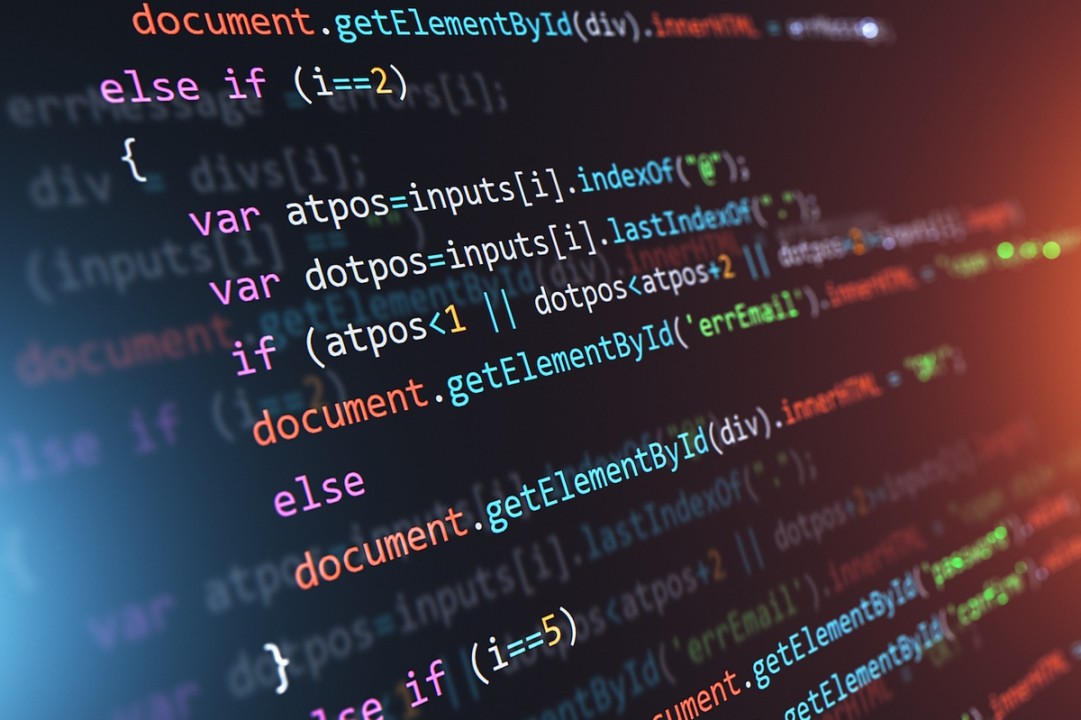
 Is Visual Studio Code free?
Is Visual Studio Code free?
Yes, Visual Studio Code is completely free and open source.
 Can I use Visual Studio Code offline?
Can I use Visual Studio Code offline?
Yes, you can use most of the editor’s features offline. However, some features like extension installation and automatic updates require an internet connection.
 What is the difference between Visual Studio Code and Visual Studio?
What is the difference between Visual Studio Code and Visual Studio?
Visual Studio Code is a streamlined code editor with support for development operations like debugging, task running, and version control. It aims to provide just the tools a developer needs for a quick code-build-debug cycle and leaves more complex workflows to fuller featured IDEs, such as Visual Studio.
Pros & Cons of Visual Studio Code :
PROS of Visual Studio Code:
- VS Code is completely free and open source, making it accessible to everyone.
- You can even contribute to its development or customize it to fit your needs.
- VS Code is lightweight and runs smoothly on a wide variety of systems, making it quick to start up and efficient to use.
- VS Code is available on Windows, macOS, and Linux, providing a consistent experience across all major platforms.
- VS Code supports many programming languages, including JavaScript, Python, Java, C++, Go, Rust, PHP, and more.
Cons of Visual Studio Code:
- Setting up VS Code for large enterprise-scale applications often requires a lot of manual configuration and additional extensions.
- VS Code does not natively support all programming languages.
- For many languages, you’ll need to install third-party extensions for syntax highlighting, debugging, and other language features.
- Compared to other IDEs, VS Code lacks robust project management features.
- Refactoring in VS Code is not as advanced as in full IDEs like IntelliJ IDEA or Eclipse.
System Requirements for Visual Studio Code:
- Operating System: Windows 10 or later.
- Processor: Intel Core i3 or equivalent.
- RAM: 1 GB of RAM (4GB recommended)
- Disk Space: 200 MB of free disk space.
HOW to Download & Install Visual Studio Code free for PC :
- First download the latest version from “Getintoway.net”
- Uninstall the previous version using Advanced Uninstaller Pro If Installed
- Note Turn off the Virus Guard.
- After downloading Unpack or extract the rar file and open setup.
- Install the setup, after installation close it from everywhere.
- After all of these enjoy the Visual Studio Code for free.
∴ Conclusion:

Visual Studio Code (VS Code) is a versatile, free, and open-source code editor, well-suited for developers of all levels. It provides robust features such as IntelliSense, integrated Git, debugging tools, and access to a vast extension marketplace, all within a lightweight, customizable interface. While it may not offer the full range of features found in traditional IDEs, its flexibility and strong performance make it a great choice for various programming tasks, especially web development, scripting, and smaller projects. For PC users, VS Code stands out as an excellent tool, ideal for both beginners and seasoned developers seeking a fast, feature-packed, and free coding environment.






