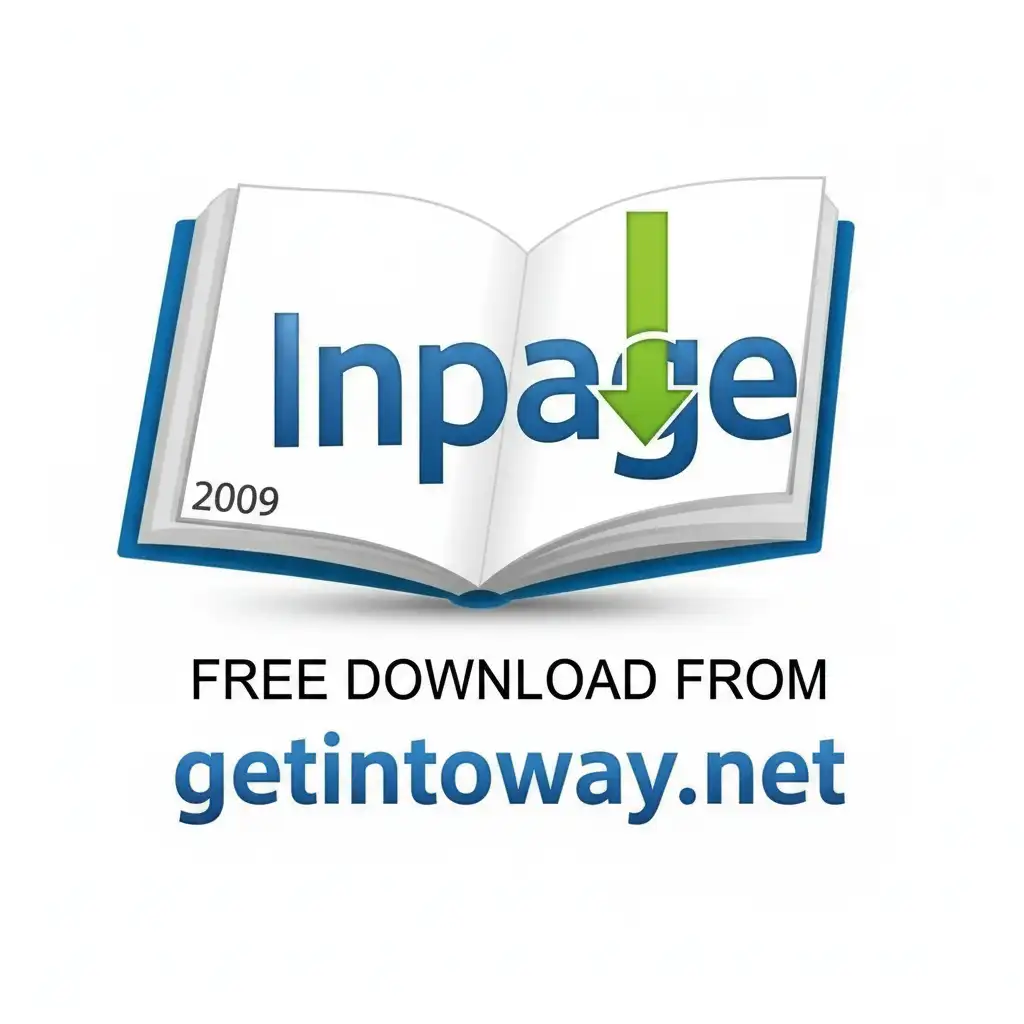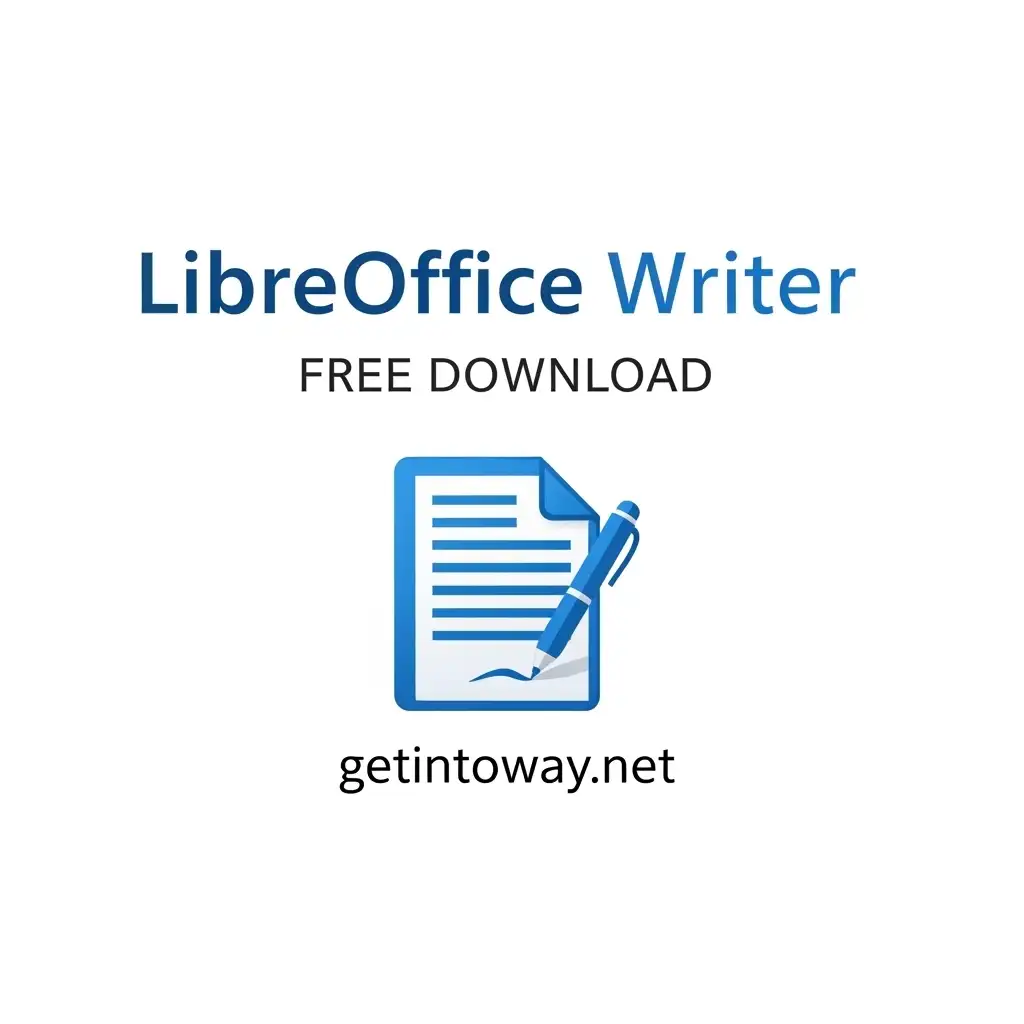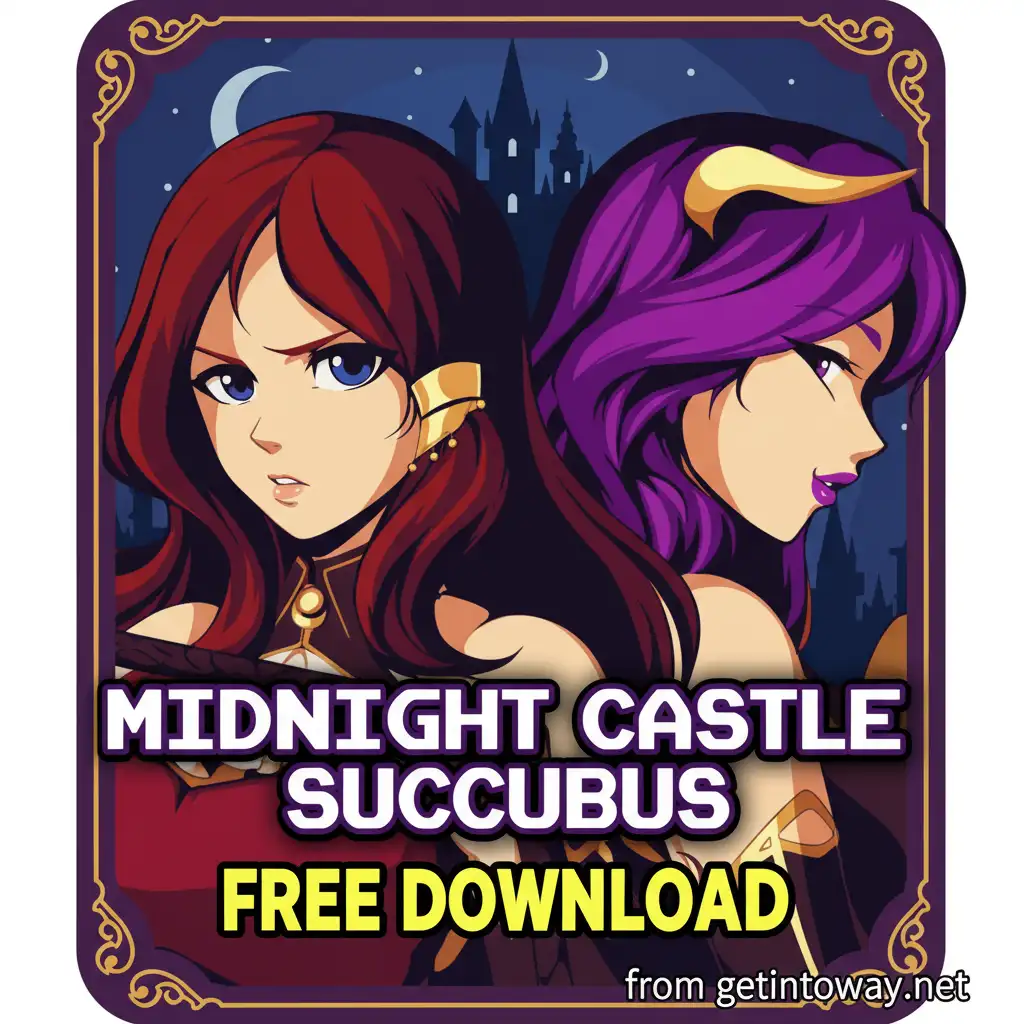When it comes to free audio editing software, Audacity is one of the first names that comes to mind. This open-source program gives users the ability to record, edit, and process audio files with professional-quality tools—without paying a single penny.
From music production and podcasting to voiceovers and sound design, Audacity is trusted worldwide by beginners and professionals alike. Its versatility, combined with a user-friendly interface and powerful features, has made it the most popular free audio editor available today.
What is Audacity?
Audacity is a cross-platform digital audio workstation (DAW) that works on Windows, macOS, and Linux. Launched in 2000, it quickly grew into one of the most downloaded audio editing tools on the internet.
With Audacity, you can:
- Record live audio from microphones or mixers.
- Edit multiple tracks with precision.
- Import/export formats like MP3, WAV, FLAC, OGG, and AIFF.
- Apply built-in effects such as compression, EQ, reverb, and noise reduction.
- Customize the interface and extend functionality with plugins.
Its balance of simplicity and advanced tools makes it suitable for casual users as well as audio professionals.
Unique Features of Audacity:
1. Free & Open-Source.
Audacity is completely free to download and use. Being open-source, it’s constantly updated by developers worldwide, ensuring reliability and frequent improvements.
2. Multi-Track Editing.
Work with multiple audio tracks at once—perfect for layering vocals, background music, and effects in projects like podcasts or music mixes.
3. Built-In Audio Effects.
It provides a rich library of audio effects, including:
- Noise Reduction to eliminate hums or static.
- Equalizer for precise frequency control.
- Compressor for balancing volume levels.
- Reverb to add space and depth.
- Tempo & Pitch Control for adjusting speed without distorting vocals.
4. Noise Removal Tool.
One of it’s most powerful features is its noise profile system, which helps remove consistent background noise across an entire recording.
5. Unlimited Undo/Redo.
Experiment freely every step can be undone or redone without losing progress.
6. Third-Party Plugin Support.
It works with VST, LADSPA, Nyquist, and Audio Unit plugins, making it highly extendable with new effects and instruments.
7. Customizable Workspace.
Adjust toolbars, panels, and shortcuts to create a personalized editing environment tailored to your workflow.
What’s New in the Latest Audacity Version?
The newest release introduces several enhancements:
- Dark Mode Support for comfortable long sessions.
- Redesigned Interface with cleaner icons and easier navigation.
- Performance Boost for smoother handling of large projects.
- Real-Time Effect Preview so you can hear changes instantly.
- Clip Gain Control to fine-tune volume on specific sections.
These upgrades make Audacity more powerful while keeping it simple enough for beginners.
Why Choose Audacity?
- 100% Free Forever: No licenses or subscription fees.
- Cross-Platform: Runs seamlessly on Windows, macOS, and Linux.
- Lightweight: Functions smoothly even on modest hardware.
- Flexible: Great for podcasters, musicians, teachers, or hobbyists.
- Strong Community: Thousands of tutorials, plugins, and forums available online.
While premium DAWs like Adobe Audition or FL Studio offer more advanced tools, it delivers outstanding functionality for free, making it the go-to choice for budget-conscious creators.
System Requirements:
- OS: Windows 7 or later (32/64-bit)
- Processor: 1 GHz or higher
- RAM: Minimum 2 GB (4 GB recommended)
- Storage: 100 MB of free space
- Internet: Needed only for downloads and plugin installations
How to Download & Install Audacity (Free for PC):
- Download the latest version from 👉 Getintoway.net.
- Remove older versions using Advanced Uninstaller Pro if necessary.
- Turn off antivirus temporarily to prevent false alerts.
- Extract files with WinRAR or a similar tool.
- Run the installer and complete setup.
- Done! Enjoy Audacity’s latest version free on your PC.
Conclusion:
Audacity remains the top free audio editor thanks to its ease of use, robust editing tools, plugin support, and lightweight design. Whether you’re editing podcasts, producing music, or cleaning up voice recordings, it delivers powerful results without any cost.
The latest version improves speed, adds real-time previews, and introduces dark mode, ensuring it stays relevant for modern creators.
👉 If you want a feature-rich, beginner-friendly, and free audio editing solution, download Audacity today and take your sound projects to the next level. It makes it ideal for casual users, hobbyists, and semi-professional tasks.