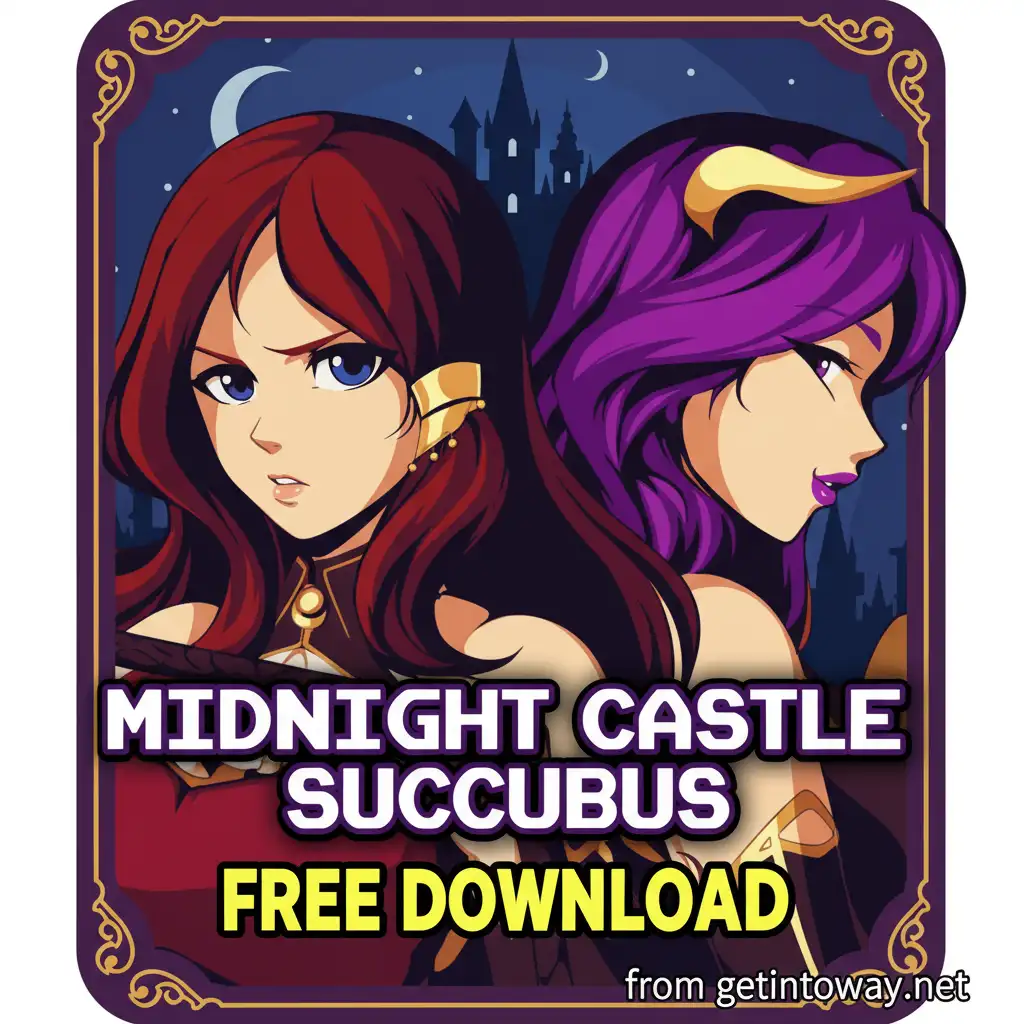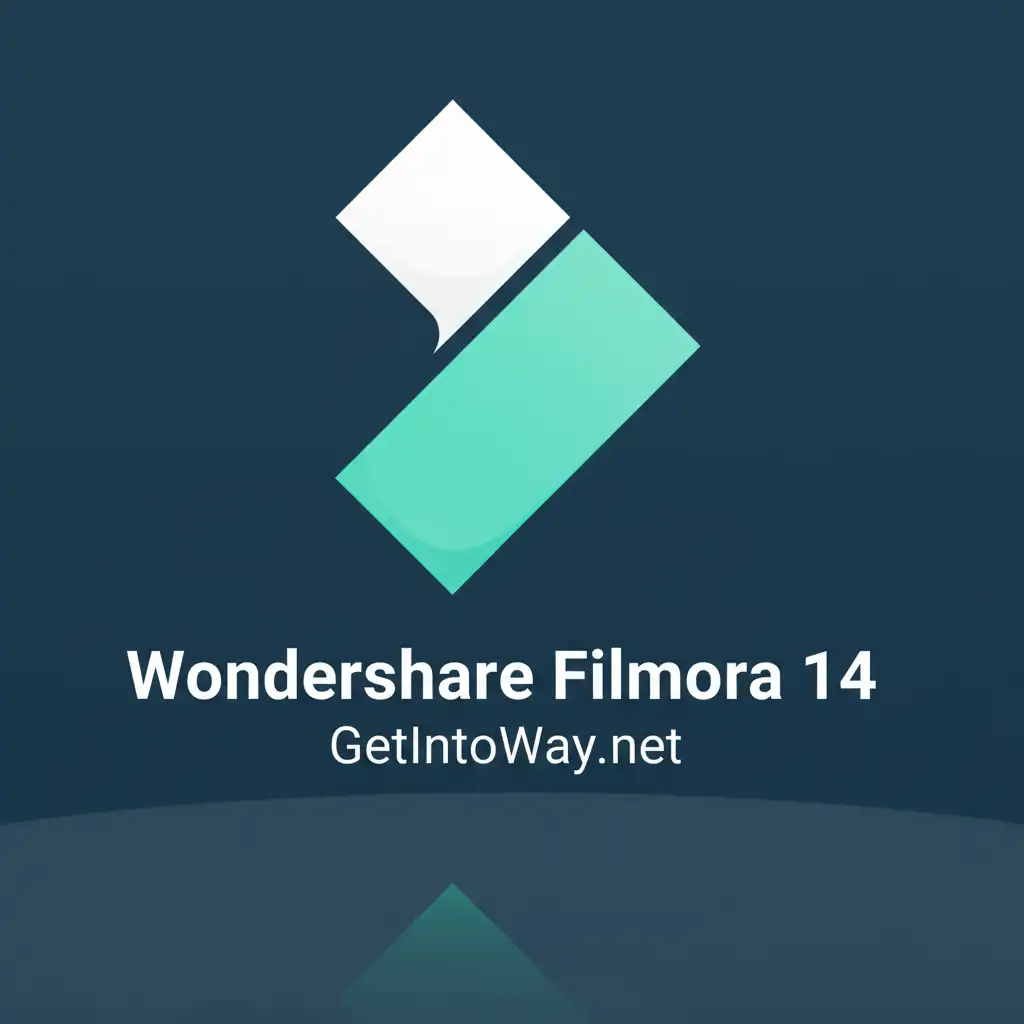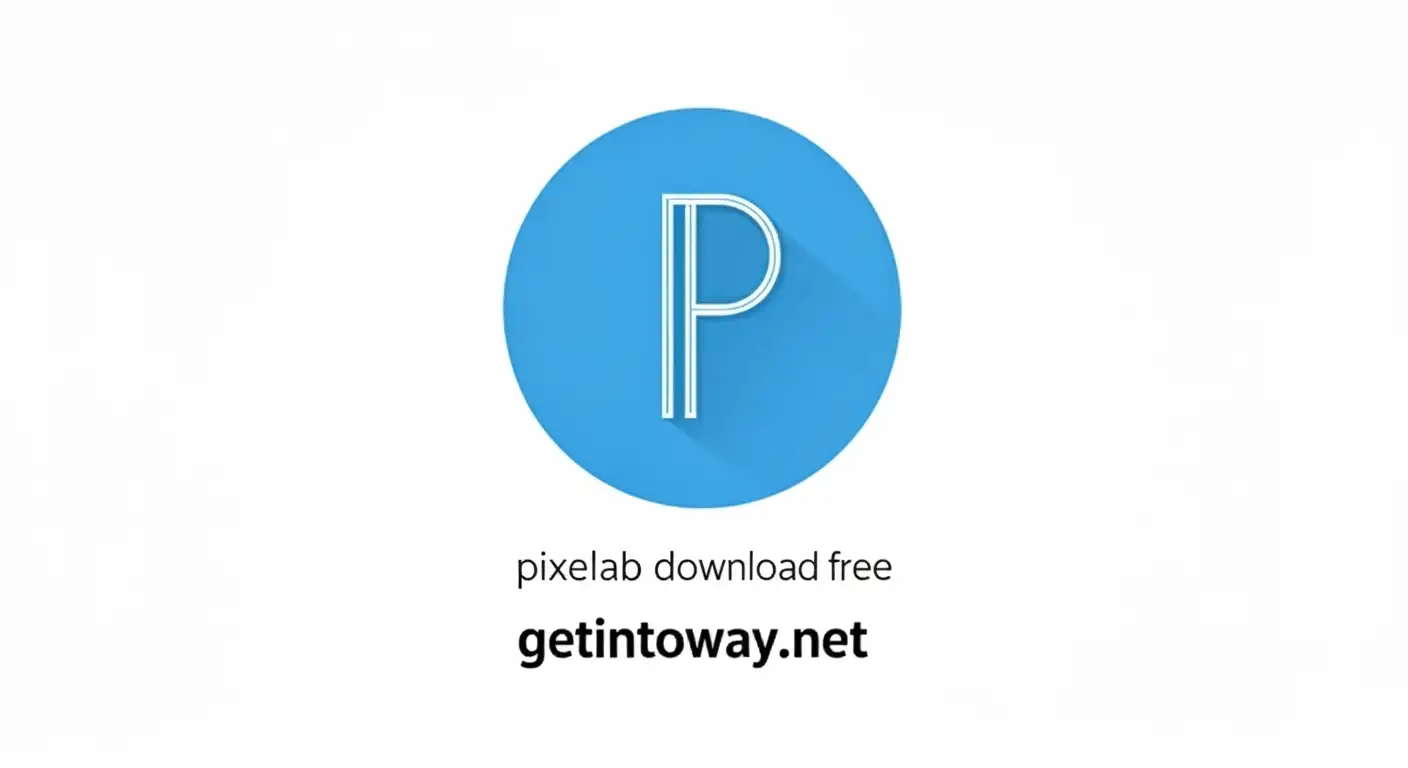
PixelLab is one of the most popular and versatile graphic design and photo editing apps originally developed for Android and iOS. Its easy-to-use interface, variety of design tools, and creative flexibility make it a favorite among beginners, content creators, and even small businesses. Although PixelLab for PC doesn’t have an official desktop release, users can still enjoy all its features on Windows and macOS through workarounds like Android emulators.
What is PixelLab?
PixelLab is a lightweight yet powerful photo editing and text design app. It allows users to create visually appealing designs with ease, even without advanced graphic design knowledge. From social media posts and YouTube thumbnails to logos, posters, flyers, and banners, it is an all-in-one creative solution.
Since the app isn’t officially available for desktop, users can still run it on Windows or macOS PCs using emulators such as BlueStacks, Nox Player, or LDPlayer.
Unique Features of PixelLab:
It is loaded with tools and customization options that make it stand out among mobile-based editing apps. Below are some of its highlight features:
1. Huge Font Collection.
- Hundreds of built-in fonts.
- Support for downloading and importing custom fonts.
- Typography customization with letter spacing, line height, and shadows.
2. Pre-Designed Templates.
- Ready-to-use templates for business cards, flyers, banners, social media posts, and invitations.
- Saves time and effort by providing editable base designs.
3. Background Remover.
- Remove image backgrounds with one tap.
- Replace with custom colors, gradients, or transparent backgrounds.
4. Stickers, Clipart, and Emojis.
- Drag-and-drop stickers and clipart for instant design appeal.
- Includes categories like nature, celebration, sports, and fashion.
5. Layers & Flexibility.
- Multi-layer editing for text, images, and shapes.
- Independent control of each element for professional editing workflows.
6. Shapes and Custom Elements.
- Add shapes like circles, rectangles, and polygons.
- Customize with borders, gradients, and fills.
7. Filters & Photo Effects.
- Enhance images with creative filters.
- Add vintage, black-and-white, or cinematic effects instantly.
What’s New in PixelLab Latest Version?
- Updated Templates – More modern and stylish templates for banners, posts, and flyers.
- Improved Navigation – Smoother transitions and easier access to design tools.
- Font Enhancements – Expanded font library with better customization.
- Text Styling Updates – New shadows, 3D text, and reflection effects.
- Performance Boost – Faster rendering for high-resolution projects.
System Requirements for PixelLab on PC:
To run PixelLab smoothly on a Windows or Mac computer, make sure your system meets these minimum requirements:
- Operating System: Windows 7/8/10/11 or macOS Sierra 10.12+
- Processor: Intel or AMD, minimum 2 GHz
- RAM: 4 GB or higher
- Storage: 5 GB of free disk space
- Emulator Required: BlueStacks / Nox / LDPlayer
How to Download & Install PixelLab Free for PC:
- Download PixelLab Setup File – Get the latest version from Getintoway.net.
- Uninstall Old Version – Remove previous versions using Advanced Uninstaller Pro if installed.
- Turn Off Antivirus – Temporarily disable to avoid interference during installation.
- Extract Files – Use WinRAR to unpack the downloaded
.rarfile. - Enjoy Editing – Launch this software and start creating amazing designs.
- After all of these, enjoy the PixelLab free for PC Latest Version.
Why Use PixelLab on PC?
While the mobile version is handy, running it on a PC has its own advantages:
- Larger screen for detailed editing.
- Easier navigation with mouse and keyboard.
- Smooth performance on powerful systems.
- Ideal for professional content creators, YouTubers, and freelancers.
Conclusion:
PixelLab for PC is a must-have tool for anyone who wants to create eye-catching graphics quickly and effortlessly. With its vast library of fonts, templates, stickers, and powerful editing tools, it stands as a versatile alternative to complex software like Photoshop or Illustrator—especially for beginners.
By installing PixelLab on your Windows or macOS PC through an emulator, you can enjoy all its features on a bigger screen with greater control. Whether you’re designing logos, posters, banners, or social media content, it is the perfect lightweight editor to bring your ideas to life.
👉 Download PixelLab Free for PC Latest Version (64-bit) today from Getintoway.net and start creating stunning designs hassle-free editing your projects while keeping them polished effortlessly!.